new Rolling(options, data)rolling.jsline 54
Rolling core object
PARAMETERS
Name Type Description options
Object
The options
PROPERTIES
Name Type Description element
HTMLElementString
A root element or id that will become root element's
isVariable
Boolean = true|false
Whether the data is changable or not default value is false
isCircular
Boolean = true|false
Whether circular or not default value is true but isVariable true case
isAuto
Boolean = true|false
Whether auto rolling or not default value is false
usageStatistics
Boolean = true|false
send hostname to google analytics default value is true
delayTime
Number = 1000|...
Distance time of auto rolling. defulat 3 second
direction
Number = 'horizontal|vertical'
The flow direction panel default value is horizontal
duration
Number = '1000|...
A move duration
initNum
Number = '0|...
Initalize selected rolling panel number
motion
String = 'linear|[quad]easeIn|[quad]easeOut|[quad]easeInOut|circEaseIn|circEaseOut|circEaseInOut
A effect name default value is noeffect
unit
String = 'item|page'
A unit of rolling
wrapperTag
String = 'ul.className|div.className'
A tag name for panel warpper, connect tag name with class name by dots. defualt value is ul
panelTag
String = 'li.className'
A tag name for panel, connect tag name with class by dots default value is li
data
ArrayString
A data of rolling panels
EXAMPLES
// ES6 import Rolling from 'tui-rolling'; // CommonJS const Rolling = require('tui-rolling'); // Browser const Rolling = tui.Rolling; const instance = new tui.Rolling({ element: document.getElementById('rolling'), initNum: 0, direction: 'horizontal', isVariable: true, unit: 'page', isAuto: false, motion: 'easeInOut', duration: 2000 }, ['<div>data1</div>','<div>data2</div>', '<div>data3</div>']);
Instance Methods
auto()rolling.jsline 246
Start auto rolling
EXAMPLES
rolling.auto();
moveTo(page)rolling.jsline 186
Move to target page
PARAMETERS
Name Type Description page
Number
A target page
EXAMPLES
rolling.moveTo(3);
roll(data, flow)rolling.jsline 137
Roll the rolling component. If there is no data, the component have to have with fixed data
PARAMETERS
Name Type Description data
String
A rolling data
flow
[ String ]
A direction rolling
EXAMPLES
rolling.roll('<div>data</div>', 'horizontal');
setFlow(flow)rolling.jsline 174
Set direction
PARAMETERS
Name Type Description flow
String
A direction of rolling
EXAMPLES
rolling.setFlow('horizontal');
stop()rolling.jsline 237
Stop auto rolling