new CalendarCore(container, options)
CalendarCore class
PARAMETERS
Name Type Description container
stringElement
container element or selector.
options
object
calendar options. For more information, see Calendar options in guide.
PROPERTIES
Name Type Description defaultView
string = "week"
Initial view type. Available values are: 'day', 'week', 'month'.
useFormPopup
boolean = false
Whether to use the default form popup when creating/modifying events.
useDetailPopup
boolean = false
Whether to use the default detail popup when clicking events.
isReadOnly
boolean = false
Whether the calendar is read-only.
usageStatistics
boolean = true
Whether to allow collect hostname and send the information to google analytics.
For more information, check out the documentation.eventFilter
[ function ]
A function that returns true if the event should be displayed. The default filter checks if the event's property is true.
week
[ object ]
Week option of the calendar instance.
PROPERTIES
Name Type Description startDayOfWeek
number = 0
Start day of the week. Available values are 0 (Sunday) to 6 (Saturday).
dayNames
[ Array ]
Names of days of the week. Should be 7 items starting from Sunday to Saturday. If not specified, the default names are used.
Default values are 'Sun', 'Mon', 'Tue', 'Wed', 'Thu', 'Fri', 'Sat'.workweek
boolean = false
Whether to exclude Saturday and Sunday.
showTimezoneCollapseButton
boolean = true
Whether to show the timezone collapse button.
timezonesCollapsed
boolean = false
Whether to collapse the timezones.
hourStart
number = 0
Start hour of the day. Available values are 0 to 24.
hourEnd
number = 24
End hour of the day. Available values are 0 to 24. Must be greater than .
narrowWeekend
boolean = false
Whether to narrow down width of weekends to half.
eventView
booleanArray.<string> = true
Determine which view to display events. Available values are 'allday' and 'time'. set to to disable event view.
taskView
booleanArray.<string> = true
Determine which view to display tasks. Available values are 'milestone' and 'task'. set to to disable task view.
collapseDuplicateEvents
booleanobject = false
Whether to collapse duplicate events. If you want to filter duplicate events and choose the main event based on your requirements, set and . For more information, see Options in guide.
month
object
Month option of the calendar instance.
PROPERTIES
Name Type Description startDayOfWeek
number = 0
Start day of the week. Available values are 0 (Sunday) to 6 (Saturday).
dayNames
[ Array ]
Names of days of the week. Should be 7 items starting from Sunday to Saturday. If not specified, the default names are used.
Default values are 'Sun', 'Mon', 'Tue', 'Wed', 'Thu', 'Fri', 'Sat'.workweek
boolean = false
Whether to exclude Saturday and Sunday.
narrowWeekend
boolean = false
Whether to narrow down width of weekends to half.
visibleWeeksCount
number = 0
Number of weeks to display. 0 means display all weeks.
calendars
[ Array ]
Calendars to group events.
gridSelection
booleanobject = true
Whether to enable grid selection. or it's option. it's enabled when the value is and object and will be disabled when is true.
PROPERTIES
Name Type Description enableDbClick
boolean
Whether to enable double click to select area.
enableClick
boolean
Whether to enable click to select area.
timezone
TimezoneOptions
Timezone option of the calendar instance. For more information about timezone, check out the Options in guide.
theme
Theme
Theme option of the calendar instance. For more information, see Theme in guide.
template
TemplateConfig
Template option of the calendar instance. For more information, see Template in guide.
Instance Methods
changeView(viewName)
Change current view type.
PARAMETERS
Name Type Description viewName
string
The new view name to change to. Available values are 'month', 'week', 'day'.
EXAMPLES
// change to daily view calendar.changeView('day'); // change to weekly view calendar.changeView('week'); // change to monthly view calendar.changeView('month');
clear()
Delete all events and clear view
EXAMPLES
calendar.clear();
createEvents(events)
Create events and render calendar.
PARAMETERS
Name Type Description events
Array.<EventObject>
list of EventObject
EXAMPLES
calendar.createEvents([ { id: '1', calendarId: '1', title: 'my event', category: 'time', dueDateClass: '', start: '2018-01-18T22:30:00+09:00', end: '2018-01-19T02:30:00+09:00', }, { id: '2', calendarId: '1', title: 'second event', category: 'time', dueDateClass: '', start: '2018-01-18T17:30:00+09:00', end: '2018-01-19T17:31:00+09:00', }, ]);
deleteEvent(eventId, calendarId)
Delete an event.
PARAMETERS
Name Type Description eventId
string
event's id to delete
calendarId
string
The CalendarId of the event to delete
destroy()
Destroys the instance.
getDate()
Get current rendered date. (see TZDate for further information)
RETURNS:
{TZDate
}
getDateRangeEnd()
End time of rendered date range. (see TZDate for further information)
RETURNS:
{TZDate
}
getDateRangeStart()
Start time of rendered date range. (see TZDate for further information)
RETURNS:
{TZDate
}
getElement(eventId, calendarId)
Get the DOM element of the event by event id and calendar id
PARAMETERS
Name Type Description eventId
string
ID of event
calendarId
string
calendarId of event
RETURNS:
{HTMLElement
} - event element if found or nullEXAMPLES
const element = calendar.getElement(eventId, calendarId); console.log(element);
getEvent(eventId, calendarId)
Get an EventObject with event's id and calendar's id.
PARAMETERS
Name Type Description eventId
string
event's id
calendarId
string
calendar's id of the event
RETURNS:
{EventObjectnull
} - event. If the event can't be found, it returns null.EXAMPLES
const event = calendar.getEvent(eventId, calendarId); console.log(event.title);
getOptions()
Get current options.
RETURNS:
{Options
} - The current options of the instance
getViewName()
Get current view name('day', 'week', 'month').
RETURNS:
{string
} - current view name ('day', 'week', 'month')
move(offset)
Move the rendered date to the next/prev range.
PARAMETERS
Name Type Description offset
number
The offset to move by.
EXAMPLES
// Move to the next month in month view. calendar.move(1); // Move to the next year in month view. calendar.move(12); // Move to yesterday in day view. calendar.move(-1);
next()
Move the calendar forward to the next range.
EXAMPLES
function moveToNextOrPrevRange(offset) { if (offset === -1) { calendar.prev(); } else if (offset === 1) { calendar.next(); } }
openFormPopup(event)
Open event form popup with predefined form values.
PARAMETERS
Name Type Description event
EventObject
The predefined EventObject data to show in form.
prev()
Move the calendar backward to the previous range.
EXAMPLES
function moveToNextOrPrevRange(offset) { if (offset === -1) { calendar.prev(); } else if (offset === 1) { calendar.next(); } }
render()
Render the calendar.
EXAMPLES
calendar.render();// Re-render the calendar when resizing a window. window.addEventListener('resize', () => { calendar.render(); });
renderToString()
For SSR(Server Side Rendering), Return the HTML string of the whole calendar.
RETURNS:
{string
} - HTML string
scrollToNow(scrollBehavior)
Scroll to current time on today in case of daily, weekly view.
Nothing happens in the monthly view.PARAMETERS
Name Type Description scrollBehavior
= 'auto'
EXAMPLES
function onNewEvents(events) { calendar.createEvents(events); calendar.scrollToNow('smooth'); }
setCalendarColor(calendarId, colorOptions)
Change color values of events belong to a certain calendar.
PARAMETERS
Name Type Description calendarId
string
The calendar ID
colorOptions
object
The color values of the calendar
PROPERTIES
Name Type Description color
string
The text color of the events
borderColor
string
Left border color of events
backgroundColor
string
Background color of events
dragBackgroundColor
string
Background color of events during dragging
EXAMPLES
calendar.setCalendarColor('1', { color: '#e8e8e8', backgroundColor: '#585858', borderColor: '#a1b56c', dragBackgroundColor: '#585858', }); calendar.setCalendarColor('2', { color: '#282828', backgroundColor: '#dc9656', borderColor: '#a1b56c', dragBackgroundColor: '#dc9656', }); calendar.setCalendarColor('3', { color: '#a16946', backgroundColor: '#ab4642', borderColor: '#a1b56c', dragBackgroundColor: '#ab4642', });
setCalendars(calendars)
Set calendar list.
PARAMETERS
Name Type Description calendars
Array.<CalendarInfo>
list of calendars
setCalendarVisibility(calendarId, isVisible)
Set events' visibility by calendar ID
PARAMETERS
Name Type Description calendarId
stringArray.<string>
The calendar id or ids to change visibility
isVisible
boolean
If set to true, show the events. If set to false, hide the events.
setDate(date)
Move to specific date.
PARAMETERS
Name Type Description date
DatestringnumberTZDate
The date to move. it should be eligible parameter to create a instance if is string or number.
EXAMPLES
calendar.on('clickDayName', (event) => { if (calendar.getViewName() === 'week') { const dateToMove = new Date(event.date); calendar.setDate(dateToMove); calendar.changeView('day'); } });
setOptions(options)
Set options of calendar. For more information, see Options in guide.
PARAMETERS
Name Type Description options
Options
The options to set
setTheme(theme)
Set the theme of the calendar.
PARAMETERS
Name Type Description theme
Theme
The theme object to apply. For more information, see Theme in guide.
EXAMPLES
calendar.setTheme({ common: { gridSelection: { backgroundColor: '#333', }, }, week: { nowIndicatorLabel: { color: '#00FF00', }, }, month: { dayName: { borderLeft: '1px solid #e5e5e5', }, }, });
today()
Move to today.
EXAMPLES
function onClickTodayBtn() { calendar.today(); }
updateEvent(eventId, calendarId, changes)
Update an event.
PARAMETERS
Name Type Description eventId
string
ID of an event to update
calendarId
string
The calendarId of the event to update
changes
EventObject
The new EventObject data to apply to the event
EXAMPLES
calendar.on('beforeUpdateEvent', function ({ event, changes }) { const { id, calendarId } = event; calendar.updateEvent(id, calendarId, changes); });