new ColorPicker(options)factory.jsline 50
PARAMETERS
Name Type Description options
object
options for colorpicker component
PROPERTIES
Name Type Description container
HTMLDivElement
container element
color
string = '#ffffff'
default selected color
preset
[ Array ]
color preset for palette (use base16 palette if not supplied)
cssPrefix
string = 'tui-colorpicker-'
css prefix text for each child elements
detailTxt
string = 'Detail'
text for detail button.
usageStatistics
boolean = true
Let us know the hostname. If you don't want to send the hostname, please set to false.
EXAMPLES
// ES6 import colorPicker from 'tui-color-picker'; // CommonJS const colorPicker = require('tui-color-picker'); // Browser const colorPicker = tui.colorPicker; const instance = colorPicker.create({ container: document.getElementById('color-picker') });
Instance Methods
destroy()factory.jsline 266
Destroy colorpicker instance.
EXAMPLES
instance.destroy(); // DOM-element is removed
getColor()factory.jsline 236
Get hex color string of current selected color in colorpicker instance.
RETURNS:
{string
} - hex string formatted colorEXAMPLES
instance.setColor('#ffff00'); instance.getColor(); // '#ffff00';
setColor(hexStr)factory.jsline 220
Set color to colorpicker instance.
The string parameter must be hex color valuePARAMETERS
Name Type Description hexStr
string
hex formatted color string
EXAMPLES
instance.setColor('#ffff00');
toggle(isShow)factory.jsline 248
Toggle colorpicker element. set true then reveal colorpicker view.
PARAMETERS
Name Type Description isShow
boolean = false
A flag to show
EXAMPLES
instance.toggle(false); // hide instance.toggle(); // hide instance.toggle(true); // show
Events
selectColorfactory.jsline 158
PROPERTIES
Name Type Description color
string
selected color (hex string)
origin
string
flags for represent the source of event fires.