CustomEvents:
class
selectBox.jsline 145SelectBox provides some custom events: (open, close, disable, enable, change).
You can bind event handlers by selectBox.on(eventName, handler) and unbind by selectBox.off(eventName, handler).
Refer to the CustomEvents document at tui-code-snippet to know how to bind, and unbind custom events.
The example using custom events can be found here.EXAMPLES
// bind 'change' event selectBox.on('change', ev => { console.log(`selected item is changed from ${ev.prev.getLabel()} to ${ev.curr.getLabel()}.`); }); // bind 'disable' and enable event const print = ev => { let target = ''; if (ev.target instanceof SelectBox) { target = 'Select box'; } else { target = ev.target.getLabel(); } console.log(`${target} is ${ev.type}.`); } selectBox.on({ disable: print, enable: print }); // unbind change event selectBox.off('change'); // unbind disable event selectBox.off(disable, print); // unbind all events selectBox.off();
Resizable