new SelectBox(container, options)selectBox.jsline 145
PARAMETERS
Name Type Description container
HTMLElementstring
container element or selector
options
object
PROPERTIES
Name Type Description data
array.<itemDataitemGroupData>
array of itemData and itemGroupData
placeholder
[ string ] = ''
placeholder for an input
disabled
[ boolean ] = false
whether an Item should be disabled or not
autofocus
[ boolean ] = false
whether a selectbox should get focus when the select box appends to the container
autoclose
[ boolean ] = true
whether a selectbox should close after selection
showIcon
[ boolean ] = true
whether an arrow icon in the input should be shown
theme
[ object ]
themeConfig for custom style
usageStatistics
[ boolean ] = true
whether send hostname to google analytics. If you don't want to send the hostname, please set to false.
EXAMPLES
import SelectBox from '@toast-ui/select-box'; // or const SelectBox = require('@toast-ui/select-box'); // or const SelectBox = tui.SelectBox; const selectBox = new SelectBox('#select-box', { placeholder: 'Please select an option.', data: [ { label: 'Fruits', data: [ { label: 'Apple', value: 'apple' }, { label: 'Banana', value: 'banana' } ] }, { label: 'The quick brown fox jumps over the lazy dog.', value: 'none' }, { label: 'Colors', data: [ { label: 'Red', value: 'red' }, { label: 'Yellow', value: 'yellow' }, { label: 'Green', value: 'green', disabled: true }, { label: 'Blue', value: 'blue', disabled: true }, { label: 'Purple', value: 'purple' } ] } ], autofocus: true, showIcon: false, theme: { 'common.border': '1px solid black', 'common.color': 'black', 'item.highlighted.background': 'yellow' } });
Instance Methods
close()selectBox.jsline 524
Close a dropdown list.
EXAMPLES
selectBox.close();
deselect()selectBox.jsline 634
Deselect an item.
If selectBox has a placeholder, the input's text is a placeholder.
If no placeholder, ths input is empty.EXAMPLES
selectBox.deselect();
destroy()selectBox.jsline 709
Destory a select box.
EXAMPLES
selectBox.destroy();
disable(value)selectBox.jsline 422
Disable a select box, item group or item.
If it takes no arguments, a select box is disabled.
If it takes string, an item with the same value as the argument is disabled.
If it takes number, an item with the same index as the argument is disabled.
If it takes Item or ItemGroup, an argument itself is disabled.PARAMETERS
Name Type Description value
stringnumberItemItemGroup
if string, find an Item by its value. if number, find an Item by its index.
EXAMPLES
selectBox.disable(); // select box is disabled. selectBox.disable(1); // second item is disabled. selectBox.disable('value') // item which of value is 'value' is disabled. selectBox.disable(selectBox.getSelectedItem()); // selected item is disabled.
enable(value)selectBox.jsline 465
Enable a select box, item group or item.
If it takes no arguments, a select box is enabled.
If it takes string, an item with the same value as the argument is enabled.
If it takes number, an item with the same index as the argument is enabled.
If it takes Item or ItemGroup, an argument itself is enabled.PARAMETERS
Name Type Description value
stringnumberItemItemGroup
if string, find an Item by its value. if number, find an Item by its index.
EXAMPLES
selectBox.enable(); // select box is enabled. selectBox.enable(1); // second item is enabled. selectBox.enable('value') // item which of value is 'value' is enabled. selectBox.enable(selectBox.getSelectedItem()); // selected item is enabled.
focus()selectBox.jsline 559
Focus to select box.
EXAMPLES
selectBox.focus();
getItem(value)selectBox.jsline 673
Get an item by its index or value.
PARAMETERS
Name Type Description value
numberstring
if string, the Item's value. if number, the Item's index.
RETURNS:
{Item
}EXAMPLES
selectBox.getItem(0); // first item selectBox.getItem('value') // item which of value is 'value'
getItemGroup(index)selectBox.jsline 700
Get an item group by its index.
PARAMETERS
Name Type Description index
number
groupIndex of the ItemGroup
RETURNS:
{ItemGroup
}EXAMPLES
selectBox.getItemGroup(0); // first item group
getItemGroups(callback, number)selectBox.jsline 689
Get all item groups that pass the test implemented by the provided function.
If filter function is not passed, it returns all item groups.PARAMETERS
Name Type Description callback
function
callback function to filter item groups
number
number
the number of items to find. If it is not passed, iterate all item groups.
RETURNS:
{array.<ItemGroup>
}EXAMPLES
selectBox.getItemGroups(); // all item groups selectBox.getItemGroups(itemGroup => { return !itemGroup.isDisabled(); }); // all enabled item groups
getItems(callback, number)selectBox.jsline 661
Get all items that pass the test implemented by the provided function.
If filter function is not passed, it returns all items.PARAMETERS
Name Type Description callback
function
callback function to filter items
number
number
the number of items to find. If it is not passed, iterate all items.
RETURNS:
{array.<Item>
}EXAMPLES
selectBox.getItems(); // all items selectBox.getItems(item => { return !item.isDisabled(); }); // all enabled items
getSelectedItem()selectBox.jsline 645
Return the selected item.
RETURNS:
{Item
}
open()selectBox.jsline 500
Open a dropdown list.
EXAMPLES
selectBox.open();
select(value)selectBox.jsline 574
Select an item.
If it takes string, an item with the same value as the argument is selected.
If it takes number, an item with the same index as the argument is selected.
If it takes Item, an argument itself is selected.PARAMETERS
Name Type Description value
stringnumberItem
if string, find an Item by its value. if number, find an Item by its index.
RETURNS:
{Item
} - selected Item.EXAMPLES
selectBox.select(1); // second item is selected. selectBox.select('value') // item which of value is 'value' is selected.
toggle()selectBox.jsline 546
Toggle a dropdown list.
EXAMPLES
selectBox.toggle();
Events
changeselectBox.jsline 611
Occurs when a selected item is changed.
PROPERTIES
Name Type Description type
string
event name ('change')
prev
Item
previous selected item
curr
Item
current selected item
EXAMPLES
selectBox.on('change', ev => { console.log(`selected item is changed from ${ev.prev.getLabel()} to ${ev.curr.getLabel()}.`); });
closeselectBox.jsline 538
Occurs when a select box closes.
PROPERTIES
Name Type Description type
string
event name ('close')
EXAMPLES
selectBox.on('close', ev => { console.log('close'); });
disableselectBox.jsline 439
Occurs when a select box, item group or item is disabled.
PROPERTIES
Name Type Description type
string
event name ('disable')
target
SelectBoxItemGroupItem
disabled target
EXAMPLES
selectBox.on('disable', ev => { console.log(ev.target); });
enableselectBox.jsline 482
Occurs when a select box, item group or item is enabled.
PROPERTIES
Name Type Description type
string
event name ('enable')
target
SelectBoxItemGroupItem
enable target
EXAMPLES
selectBox.on('enable', ev => { console.log(ev.target); });
openselectBox.jsline 515
Occurs when a select box opens.
PROPERTIES
Name Type Description type
string
event name ('open')
EXAMPLES
selectBox.on('open', ev => { console.log('open'); });